We all know how amazing the Minecraft game is. But, do you know that you can do more with the help of command blocks? Command blocks in Minecraft have a variety of uses. You can teleport players, spawn an object, change the game mode, and tweak the world — all by using command blocks. It is quite easy to learn about command blocks and use them. Check out about what are command blocks and how can you get them in Minecraft.
What are command blocks?
As the name suggests, command blocks are for executing commands. It is a useful element of the Minecraft game, which can’t be made with a crafting table or furnace. It can be activated by powering it with a Redstone power source. Moreover, this feature is specially designed for creative and adventure mode. It can completely modify the game world. Players can’t use it in the survival mode. However, even in creative mode, it doesn’t show in the block menu.
The best thing about it is that the players can program their command blocks and do some creative things in the game. To add a command block in the inventory, one has to use a game command. The platforms that support this feature include Java edition, Pocket Edition, Xbox One, Nintendo switch, windows 10 edition, education edition. Unfortunately, it is not supported on Xbox 360, PS3, PS4, and Wii U.
Types of Command Blocks
Different types of command blocks have explained below.
• Impulse/chain/repeat: Impulse is the default command block. It can be changed with non-default command blocks. Changing it will change the color too. Impulse commands are orange and executed whenever they are activated. Chain command blocks are of green color. It is executed when command block point to it is run. Repeat command blocks have purple color and are executed per game tick.
• Conditional/Unconditional: When the command behind the command block in the conditional mode is executed then it executes the command block. In the unconditional mode, the command block behind it executes even if the command isn’t executed.
• Always Active/ Needs Redstone: Needs Redstone is the default command block for impulse and repeat. It doesn’t work if the Redstone is not activated. Always active is the default for chain command blocks. It works even without activating Redstone that’s why it is known as Always Active command block.
Steps to get command blocks in Minecraft Java PC edition
By following the given steps, you can easily obtain command blocks in the Java edition of Minecraft on PC or Mac.
- First, open Minecraft by double-clicking on its icon.
- Click on the SinglePlayer option which is at the top of Minecraft homepage.
- If you will choose multiplayer then you have to set up a multiplayer game through your server.
- Located on the lower side on the window, click on Create New World.
- To start with command blocks, it is important to enabling cheat. (If you have already done it in your creative world then click on the selected world and move on to the step of pressing /).
- Provide a name to the world in the space given for world name.
- Click on game mode survival twice and then change it to creative.
- Next, click on More World option and check if cheats are enabled or not. If not, then enable it. Although cheats are enabled by default in the creative world, you must ensure it by checking.
- Click on New World, press /. Pressing “/” will open the command console.
- Now you have to type give player command block like this /give player command_block.
- Press enter and keep the command block on the ground, then right-click on that ground.
- Right-click the command block to open the command window.
- Enter the command into the text field that you want to execute.
- There are three types of command blocks that we have already mentioned above
- At last, click on Done to set the command block.
Steps to get a command block in Minecraft Pocket Edition
There is not much difficulty in getting and setting up a command block in pocket edition. It can be done effortlessly with the help of following steps.
- Open the app and start the game by tapping on the play.
- Next, tap on create new (if you have a creative world with the cheat enabled then avoid this step and move to the Enter the command block step).
- Tap on Generate Random and which is located at the top of the screen.
- Type a name for your world in the given world name field.
- Change the game mode from survival to creative.
- Tap on Continue when it will be asked to enable creative mode and cheat together.
- Again tap on the play to create the game.
- Tap on the chat icon represented as a bubble on the screen. It is located to the left of the pause icon.
- Type the /give player command_block.
- Tap the arrow, which is facing the right side to run the command. It will add a command block in the inventory.
- The next step is to tap on the —, then on the create tab and at last on the command block icon.
- Keep the command block on the ground by tapping on it.
- Now open the command block by tapping.
- Choose the command block that you wish from the options including impulse, conditional and Redstone.
- Tap + then on the command and at last on –
- After doing all these, exit the page of the command block.
Summary/Conclusion
Minecraft is a highly popular game among kids and adults too because it teaches the skill of coding along with gaining enjoyment. Players can do a lot more by activating the command blocks. It has the potential to enhance the game world and allow the players to get some extra. There are various things that users can do if they know to set up and activate a command block.
We have shared the steps to get a command block in Minecraft Java PC/Mac edition and Pocket Edition. The steps are almost similar so we think that you will obtain the command blocks without any difficulty. For any kind of further help, keep reading our posts or comment below to get answers to your questions.
Want more help with Command Blocks in Minecraft? Take a look at this video from YouTube called, Minecraft Command School!





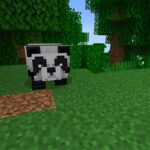
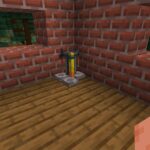
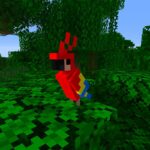
Stop staking so fast