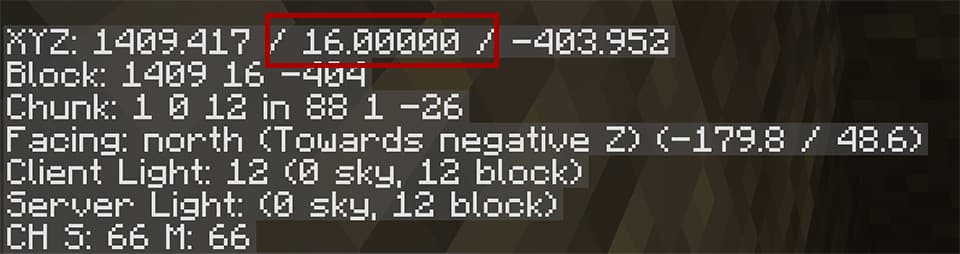How to Find Diamonds in Minecraft - Your Complete Mining Guide
Ready to strike it rich in Minecraft? Diamonds are truly a Minecrafter's best friend - they're precious, rare, and absolutely essential for crafting the most powerful tools, weapons, and armor in the game. If you've been wondering how to find these sparkling gems efficiently, you've come to the right place!
Finding diamonds can feel overwhelming at first, especially when you've been digging for what feels like hours with nothing to show for it. But don't worry - with the right knowledge, techniques, and a bit of patience, you'll be swimming in diamonds before you know it. Let's turn you into a diamond-hunting expert!
What You'll Need
Before we head into the depths, let's make sure you're properly equipped for a successful diamond hunting expedition:
Essential Mining Equipment
- Iron pickaxe (minimum requirement - stone and wood won't work!)
- Diamond pickaxe (ideal for efficiency and durability)
- Torches (lots of them - you'll be doing extensive mining)
- Food (cooked meat, bread, or golden apples for longer expeditions)
- Wooden planks and sticks (for crafting tools and torches on the go)
Safety and Navigation
- Bucket of water (essential for lava safety)
- Blocks for building (cobblestone or dirt work great)
- Bed (for setting spawn points near your mining area)
- Compass and/or map (to avoid getting lost)
- Extra tools (backup pickaxes are crucial)
Advanced Equipment (For Experienced Miners)
- Fortune enchanted pickaxe (increases diamond drops significantly)
- Efficiency enchanted pickaxe (faster mining)
- Unbreaking enchanted tools (better durability)
- Mending enchanted gear (self-repairing equipment)
- Night Vision potions (makes underground exploration much easier)
Don't have all the advanced gear yet? No problem! We'll show you how to get started with basic equipment and upgrade as you find more resources.
Understanding Diamond Generation
Before we start digging, let's understand how diamonds work in Minecraft:
Diamond Basics (Updated for 2025)
- Diamonds generate between Y-levels -64 and 16 (with 1.18+ terrain generation)
- Optimal mining levels: Y-15 to Y-5 for maximum diamond density
- Peak generation: around Y-6 - this is your sweet spot!
- Diamond ore requires iron pickaxe or better to harvest successfully
New Generation Patterns
- Diamonds are more common in deepslate (the darker stone found at lower levels)
- Cave systems now expose more diamond ore than ever before
- Large cave networks at diamond level can be incredibly productive
- Strip mining is still effective but cave exploration is often faster
What Diamonds Look Like
- Diamond ore - light blue sparkles in gray stone
- Deepslate diamond ore - light blue sparkles in dark gray deepslate
- Raw diamond - what you get when you mine the ore
- Refined diamond - what you get after smelting (not needed - diamonds drop ready to use!)
Step 1: Preparation and Getting to Diamond Level
Let's get you set up for a successful diamond hunting expedition:
Pre-Mining Setup
- Gather your supplies - don't venture out unprepared
- Find or create a base near your mining site - saves travel time
- Set up a chest storage system - you'll collect lots of resources
- Plan your mining session - diamond hunting takes time and focus
Getting to Diamond Level Safely
- Dig a staircase down - never dig straight down!
- Use the "2x1 staircase method" - dig two blocks wide, one block tall, going down
- Place torches every 8-10 blocks - keep everything well-lit
- Watch for lava and water - both are common at diamond levels
- Stop at Y-6 - your optimal diamond hunting level
Setting Up Your Mining Base
- Create a small room at diamond level
- Include storage chests for organizing finds
- Set up a crafting area with table and furnace
- Place a bed if possible (sets your spawn point)
- Stockpile supplies - torches, food, and backup tools
Step 2: Mining Techniques for Maximum Efficiency
Now for the main event - actually finding those diamonds! Here are the most effective techniques:
Strip Mining (Most Reliable Method)
- Start at Y-6 - the optimal diamond level
- Create long, straight tunnels - 2 blocks high, 1 block wide
- Space tunnels 2 blocks apart - this reveals the most blocks efficiently
- Mine in one direction for 50-100 blocks - then start a parallel tunnel
- Light everything as you go - prevent monster spawns
Why this works: Strip mining exposes the maximum number of blocks with minimal effort, giving you the best statistical chance of finding diamonds.
Cave Exploration (Faster but More Dangerous)
- Find natural cave systems at diamond level
- Explore thoroughly - check all walls and ceilings
- Bring extra torches - caves are dark and full of monsters
- Watch for lava pools - diamonds often generate near lava
- Use water buckets for lava safety
Why this works: Natural caves expose huge amounts of stone at diamond level, often revealing diamond ore without requiring extensive mining.
Branch Mining (Systematic Approach)
- Create a central hub at your mining level
- Dig branches in all four directions
- Make branches 50+ blocks long before starting new ones
- Space branches 3 blocks apart - optimal resource exposure
- Return to hub to store findings regularly
Why this works: Branch mining combines the thoroughness of strip mining with better organization and easier navigation.
Step 3: Advanced Diamond Hunting Strategies
Ready to take your diamond hunting to the next level? Here are some expert techniques:
The "Fortune" Strategy
- Craft or find a Fortune enchanted pickaxe - can yield up to 4 diamonds per ore!
- Save diamond ore blocks until you have Fortune III
- Use Silk Touch to collect ore blocks intact
- Mine the saved blocks with Fortune for maximum yield
Lava Lake Mining
- Find lava lakes at diamond level - they're common
- Use water buckets to safely turn lava into obsidian
- Mine around the obsidian - diamonds often generate near former lava
- Be extremely careful - one wrong move can be fatal
Chunk Mining
- Understand chunk boundaries (16x16 block areas)
- Completely clear chunks at diamond level
- Systematic and thorough - guarantees you won't miss anything
- Time-intensive but reliable - best for dedicated miners
Speed Mining with Efficiency
- Use Efficiency V enchanted pickaxes for ultra-fast mining
- Combine with Haste potions for maximum speed
- Focus on speed over precision - cover more ground quickly
- Perfect for cave exploration and quick surveying
Step 4: What to Do When You Find Diamonds
Congratulations! You've found your first diamond ore. Here's how to handle this precious moment:
Mining Diamond Ore Safely
- Clear the area around the ore - check for lava or monsters
- Mine carefully - one wrong click and you might lose diamonds to lava
- Use Fortune if you have it - or save the ore block for later
- Collect immediately - don't leave diamonds lying around
Immediate Safety Checks
- Look above - is there lava that might flow down?
- Check below - are you about to mine into a lava pool?
- Scan for monsters - diamond areas often have caves nearby
- Secure the area with torches and blocks if needed
What You'll Get
- 1 diamond from each ore block (without Fortune)
- 1-4 diamonds with Fortune enchantment
- XP orbs - bonus experience for your efforts
- Deep satisfaction - you've struck it rich!
Step 5: Diamond Management and Usage
Now that you have diamonds, let's talk about using them wisely:
Priority Crafting Order
- Diamond pickaxe - makes finding more diamonds much easier
- Enchantment table - unlocks powerful enchantments
- Diamond sword - essential for combat
- Diamond armor - protection for dangerous mining
- Other tools - shovel, axe, hoe as needed
Advanced Diamond Uses
- Trading with villagers - toolsmiths and weaponsmiths love diamonds
- Upgrading to Netherite - combine with Netherite ingots for the ultimate gear
- Jukeboxes - for the musically inclined
- Firework stars - for celebrations and decorations
Diamond Conservation Tips
- Don't rush to use all diamonds - save some for important upgrades
- Prioritize Fortune pickaxes - they pay for themselves quickly
- Consider Mending enchantments - makes diamond tools nearly indestructible
- Keep spare diamonds - for emergency equipment replacement
Troubleshooting Common Issues
Running into problems on your diamond hunting journey? Here are solutions to common challenges:
Mining Problems
- Not finding any diamonds: Check your Y-level - you might be too high or too low
- Keep hitting lava: This is normal at diamond level - always carry water buckets
- Tools breaking too quickly: Bring backups and consider Unbreaking enchantments
- Getting lost: Use coordinates (F3 on Java) and consider creating map markers
Safety Issues
- Falling into lava: Always mine cautiously around lava pools
- Monster encounters: Light up your mining areas thoroughly
- Running out of food: Bring more than you think you need
- Inventory filling up: Set up storage systems at your mining base
Efficiency Concerns
- Mining feels too slow: Consider upgrading to diamond tools with Efficiency
- Not enough diamonds: Patience is key - diamond mining takes time
- Wasting time on empty areas: Try different techniques or move to new areas
- Forgetting where you've mined: Create systematic patterns and mark explored areas
Advanced Tips for Expert Miners
Ready to become a true diamond mining master? Here are some expert-level strategies:
Enchantment Optimization
- Fortune III - absolute priority for diamond pickaxes
- Efficiency V - dramatically speeds up mining
- Unbreaking III - makes tools last much longer
- Mending - repairs tools as you gain XP
Mining Patterns
- The "Windmill" pattern - mine in expanding spirals from a central point
- Grid mining - systematic coverage of large areas
- "Swiss cheese" method - focus on areas with natural cave systems
Resource Management
- Coordinate multiple mining expeditions with friends
- Set up automated farms for food and materials
- Create dedicated mining outposts at different levels
- Establish trading networks with villagers for diamond gear
Celebrating Your Diamond Success
Take a moment to appreciate your achievement! Finding diamonds in Minecraft is no small feat, and you should be proud of your persistence and skill. Your diamonds will:
- Transform your gameplay experience - diamond tools are game-changing
- Open up new possibilities - enchanting, Netherite upgrades, and advanced crafting
- Provide long-term security - diamond gear lasts much longer
- Give you serious bragging rights - not everyone has the patience for diamond mining
There's something uniquely satisfying about that moment when you break through stone and see those blue sparkles glinting in your torchlight. It's a reward that feels earned through genuine effort and perseverance.
What's Next in Your Minecraft Journey
Now that you're a diamond mining expert, consider these advanced challenges:
- Learn about Netherite - upgrade your diamond gear to the ultimate level
- Master enchanting - use your diamonds to create an enchantment setup
- Explore the Nether - find Ancient Debris for Netherite upgrades
- Build automatic farms - create sustainable resource generation
- Try speedrunning techniques - see how quickly you can find diamonds
Quick Reference Guide
Best Diamond Levels:
- Y-6 is optimal (highest diamond density)
- Y-15 to Y-5 range is most productive
- Below Y-0 has deepslate diamond ore
Essential Equipment:
- Iron pickaxe (minimum) or diamond (preferred)
- Lots of torches and food
- Water bucket for lava safety
- Backup tools and supplies
Most Effective Methods:
- Strip mining at Y-6 (most reliable)
- Cave exploration (faster but dangerous)
- Branch mining (systematic approach)
Safety Priorities:
- Never dig straight down
- Always carry water buckets
- Light up all mining areas
- Bring backup equipment
Optimal Enchantments:
- Fortune III (increases diamond drops)
- Efficiency V (faster mining)
- Unbreaking III (tool durability)
- Mending (auto-repair)
Remember, diamond mining is as much about patience and persistence as it is about technique. Every expert miner has spent hours underground, carefully working through stone and deepslate. You're now part of that proud tradition. The diamonds you find represent not just valuable resources, but proof of your dedication and skill.
Happy mining, and may your pickaxe always strike blue!